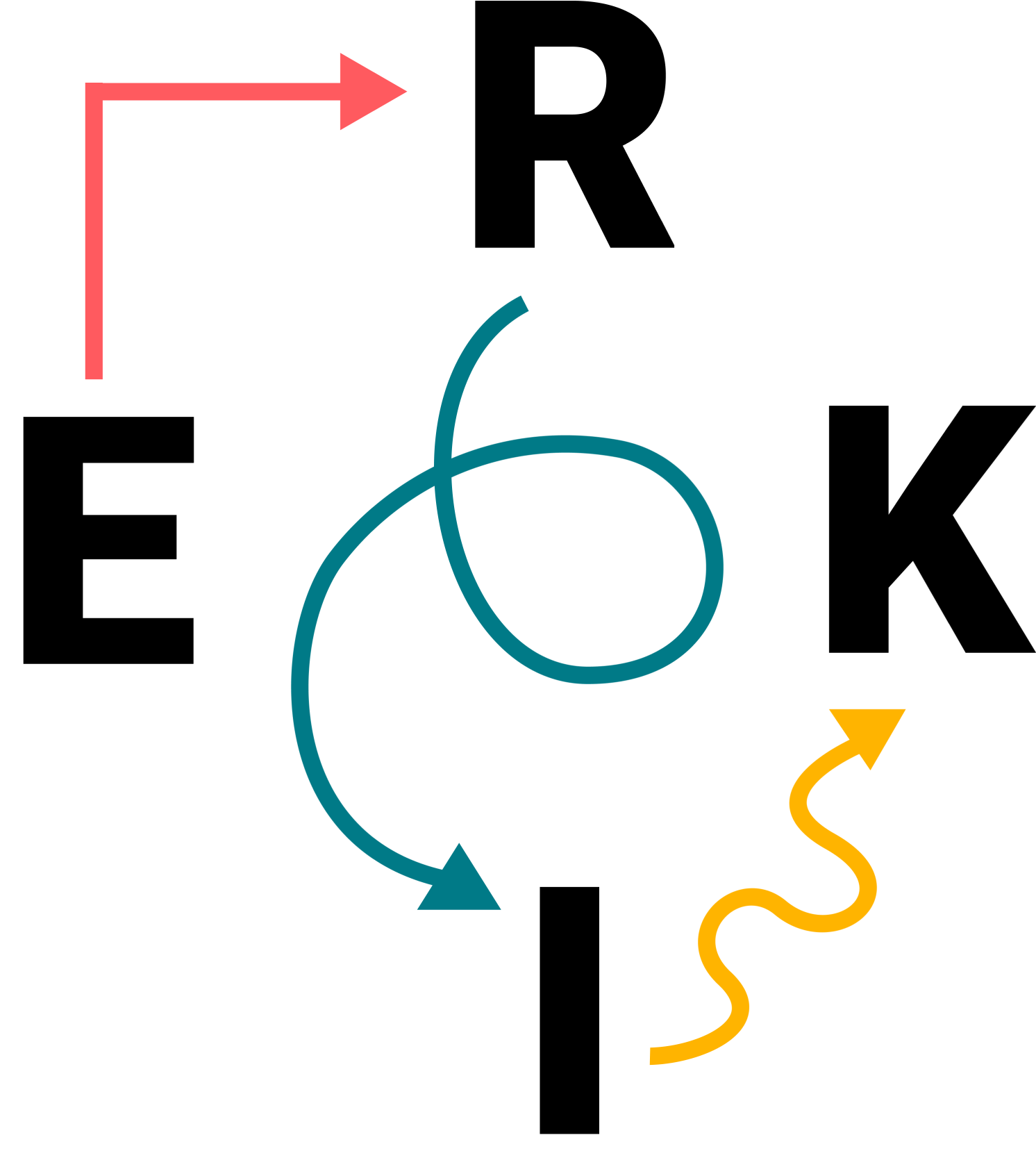Confronting the Challenges of the Average Home Cook
For my school thesis, I was tasked with identifying a challenge that exists in the world despite the many solutions aimed at solving it. After selecting a topic we were to implement human-centered processes to create a better solution. For my topic, I decided to focus on the challenges that home cooks face with cooking and meal prep. For years I had been using recipe apps such as All Recipes and Budget Bytes to assist me in becoming a better cook, yet I still found the process to be unsatisfying.
Goals
Discover limitations of the current products on the market.
Create a high-fidelity, interactive prototype in eight weeks.
Explore changes to IA and UI without making the product unrecognizable to its users.
The Challenge
Implement human-centered processes in order to create a product or feature that empowers the average home cook to better face the challenges of cooking and meal prep.
The Users
Large family home cooks
Small family home cooks
Couples that cook together
Capabilities Leveraged
My Process
My Role
For this project, I was the sole researcher/ designer. I took the project work from discovery research and problem definition to conception and prototype.
1. Discovery
Affinity Map
Before starting my research, I wanted to lay out all of the assumptions I had about my target users and the products on the market.
This brain dump helped facilitate the research to come because it allowed me to flesh out important questions to be answered. This and many other activities were created using MIRO.
Research Methodology
The goal of my research was to learn as much as I could about the behaviors of your average home cook. This includes the challenges they face, as well as their needs, goals, and motivations.
There were three types of research methods that I used in order to gather both quantitative and qualitative data, included:
Desk Research - there was a great deal of data online from pew research studies that I could pull from.
Competitor Analysis - customer reviews may offer a great deal of free user feedback to guide my future designs.
User Interviews - a guerrilla-style campaign involving 8 one-on-one interviews with home cooks across the spectrum.
Method
Desk research
Competitor analysis
User interviews
Discoveries
Anxieties around cooking may stem from social/cultural pressure to be good parents.
The restaurant industry has too much influence. They set unrealistic expectations on the average home cook by flooding cookbooks and the web with challenging recipes.
Customer reviews show that saving time and money is the biggest priority for home cooks.
Customers also spoke very highly of apps that offered alternative features, including those that helped them decrease food waste.
Most participants do not take time to meal plan because of the amount of time they feel it takes. Approach planning by thinking about the kinds of food they need instead of ingredients for a recipe.
Most are planning with the goal of cooking 20-40 min meals.
Most do not keep track of inventory and rely on memory when they got replacing food (6 of 8 admitted this leads to overspending and waste).
Most are spontaneous with their cooking, planning only for special occasions and often deciding on meals the day of.
Insights
1) Instead of focusing on changing user habits, perhaps there is another way to empower users to do more while maintaining their current processes. If the majority of users do not meal plan, why are we building meal planning apps?
2) My design solution needed to be one that helped users solve for their broader goals while also being sensitive to the amount of time it asked them to give up.
3) Families value flexibility over structure therefore offering suggestions may be a better solution than providing the users with rigid plans.
2. Synthesize
Personas
From my research, I extracted four personas that represent the average home cook. They include: The Cooking Couple, The Small Family, The Large Family, and The Single Mother. These personas shed light on the limitations of the current solutions, and helped me construct a more human centered solution rooted in empathy.
Customer Journey Map
Along with my personas, the data also painted a vivid picture of user behaviors, specifically as it relates to meal planning, inventory management, and cooking. To build a better product, I felt it necessary to map out these behaviors so that I could find opportunities within their process to promote engagement with the product and alleviate their struggles.
Insights
Most of the products on the market attempt to resolve the overwhelming nature of the meal planning phase. They assist the user in finding recipes so that they do not have to scour the web and jot down lengthy ingredients lists. What they get miss is that most cooks still do not have time to sit down and meal plan, nor do they want to.
Next, they also fail to notice that the anxieties around meal planning often begins with poor inventory management. My solution will prioritize this step so to cure the underlying anxieties the cooks face.
3. Define
Re-framing the problem
With hundreds of great products available and limited time to create something from scratch, I turned to the products with the most influence to see if they could benefit from my discoveries. From this list, the Samsung Family Hub 3.0 intrigued me the most. Although their features were cutting edge, I felt they lacked a level of human understanding and empathy.
Take for example the inventory tracker. The current system has been developed around the assumption that the user is going to follow a very distinct pattern which involves choosing meals, adding their ingredients to a cart, and checking them off as they shop to update their inventory.
This process does not align with the spontaneous behavior of the average home cook. What’s worse is that the feature becomes utterly useless if the process is followed as developed, the only alternative being manual entry of items that were not automatically transferred. This alternative also presents a problem for users because of the time costs involved with such manual entries.
Hypothesis
This felt like a great opportunity to put my research to good use, so I crafted a new hypothesis to be tested.
The Samsung, Family Hub 3.0 would benefit from an enhanced inventory management system that could track what’s in the kitchen and offer personalized meal suggestions.
Task flows
Before building my solution, I needed to get a feeling for where these features would fit within the current product ecosystem.
I started with high level task flows that outlined a series of steps that the user would take while using my new features. This is an example of the tasks associated with managing inventory.
4. Ideation
Wireframes
After my task flows were complete, I began building the frames that represent them. Below you will see some of the key screens needed to complete the main tasks that I will be testing for: managing inventory, uploading receipt, uploading via Bixby, and accessing quick meals. Although most of it was void of strong visual design, I did make sure to add just enough content so one could understand the concept I was trying to convey.
A. Manage inventory
B. Add to inventory
C. Quick meals
5. Validation
Usability testing
In all, I conducted 6 tests with a low fidelity prototype. The overarching goal of each test was to gauge the participants understanding of the concept as well as the usability of the new features.
Measurements
Throughout each test I observed the users as they completed 4 separate tasks:
Managing their inventory
Upload a receipt
Add a manual entry
Add an item via Bixby
6. Iterations
Upgrading to High Fidelity
Armed with feedback from the usability tests, I began to make iterations on the low-fidelity wireframes to resolve the challenges faced by users in the first round of usability testing. After these changes were made, I increased the fidelity of the frames adding color, font, icons, and pictures to bring it closer to what the end product would feel like. Without access to the Samsung design system, this was a bit difficult, however, I did my best to follow android guidelines.
Before and after
High fidelity screens
Next steps
They say in UX that your design project is never truly finished because the solution will evolve to meet the ever-changing needs and expectations of your users and society at large. This remains true for my project. I have thought about the many ways in which this solution could be enhanced moving forward. Here are some future design ideas to be tested:
Voice - Bixby, similar to Siri or Alexis, is Samsung’s voice UI. Voice is more organic, and intuitive to this process because a lot of what you are doing when managing your inventory is making mental notes.
Smart Fridge UI - Although I would have loved to take this challenge on, it proved to be difficult without Samsung’s design system specs.
At the end of this eight-week process, I believe that I was able to produce a more valuable solution than the one currently being marketed to Samsung Family Hub users. The inventory management system that I have designed better aligns with the habits, behaviors, and goals of the average home cook making it a more intuitive product.