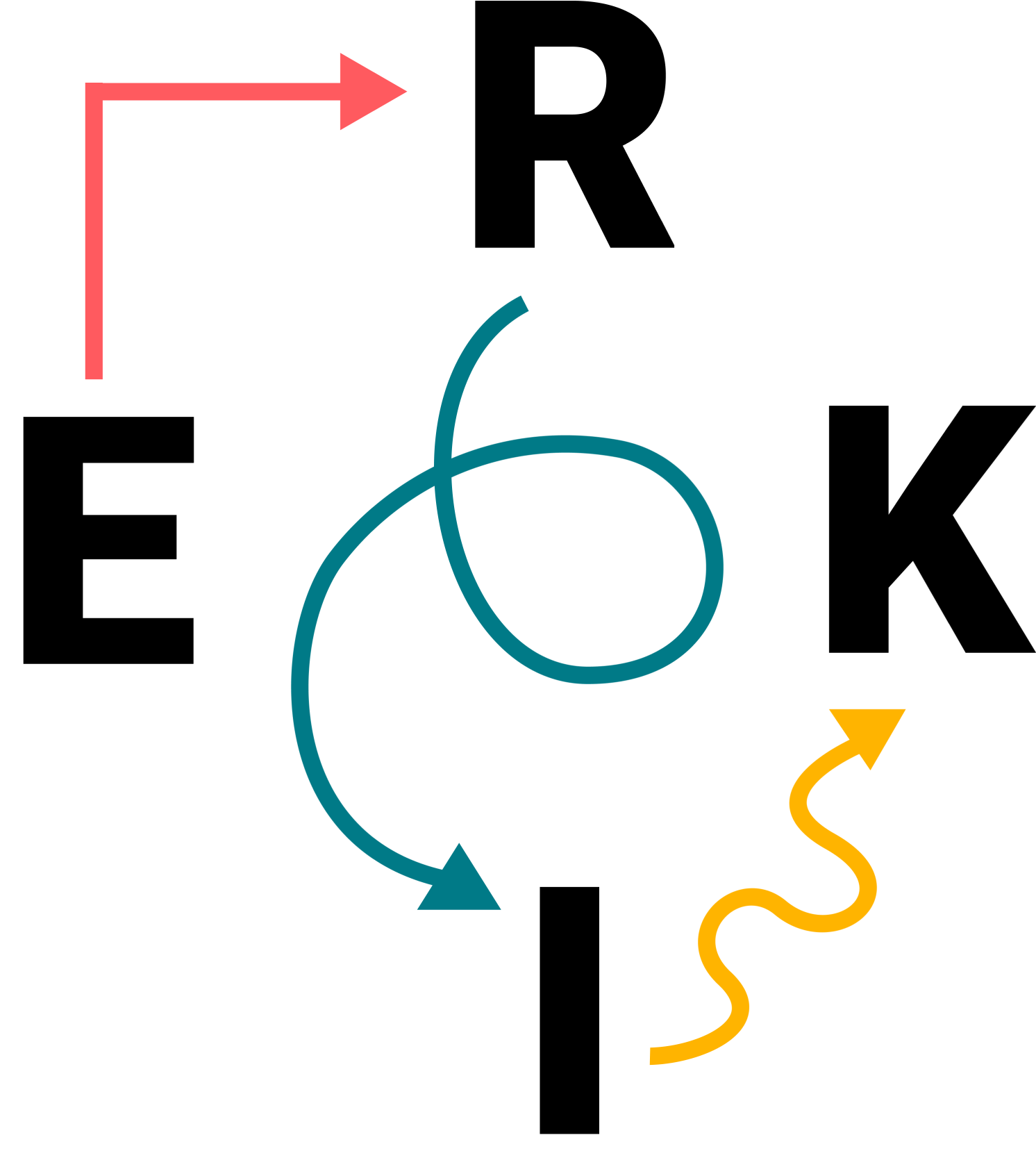Making e-Learning more student centered
As of April 23, 41 states, 3 U.S. territories, and the District of Columbia have ordered or recommended school building closures for the rest of the academic year. The corona-virus pandemic has forced education into a virtual setting, where instruction is often facilitated by learning management systems (LMS) such as Google Classroom and Schoology. As approximately 43 million public school students transition to this the e-learning model, I thought it would be a great time to analyze the current digital products on the market and imagine ways in which they could be improved.
This project documents my progression through a concept design for a student centered learning management system (LMS) focused on maximizing learning outcomes by prioritizing student needs throughout their online education.
High level goals
Create a student dashboard to help students manage information, and track progress through their coursework.
Design emphasizes micro-learning, social learning, and self motivation.
Create an interface that is appealing to students while adhering to basic UI principles.
The challenge
Leverage best practices from the e-learning industry to create features that address the complex needs of students learning digital environments. The features must assist in course/time management, promote social learning, and motivate students to interact with the LMS in a way that promotes increased learning outcomes
What do students need to be successful?
I wanted to learn more about the challenges faced by students when learning online, so I turned to the experts. E-learning specialists focus on creating high quality online learning environments for both students and adults. After conducting a round of desk research, I discovered four of their biggest concerns when it comes to K-12 education and using LMS’s outside of the classroom. Feel free to skim and move on.
Challenge: In traditional classrooms, students are often pushed to keep pace by their teachers, peers, and natural structure of their busy schedules, however in the online setting there are fewer factors to push them to perform well or even complete their work.
Solution: Online education must find ways to nudge the learner to complete their work. One way to do this is helping the student keep track of their progress, and by offering plenty of motivating feedback along the way.
Challenge: Although it may seem as though there is plenty time for students to complete their work throughout the day, many don’t know how to pace themselves when learning online. Add to that the thousands of distractions that come with friends, games, and the internet and its not hard to imagine students off task.
Solution: E-learning experts promote micro learning as not only a good way for students to digest information, but also as a good way to help them manage time. They also suggest to-do lists to help students visualize the work that needs to be completed.
Challenge: Online classes can feel lonely for some online learners. Most students like to communicate and collaborate with their peers. This collaboration is also the hallmark of the constructionist learning approach that most school districts follow, however many LMS’s do not support social learning.
Solution: E-learning professionals encourage technology that integrates with social media, and encourages communication and collaboration.
Challenge: Even in the classroom it can be extremely difficult to get students engaged in the work. This challenge can become even more difficult when online content is perceived as boring, or irreverent to students.
Solution: To promote engagement LMS’s need to get students interacting with the technology quickly and often. The more interactive the more engaged the students will be.
The student dashboard
To start, I created a dashboard that provides students with the most essential information to their learning experience. From this home page students can jump into lessons they left unfinished, view their most recent grades, see which assignments are coming due, and even enter their virtual classrooms in the order they occur.
Rationale
Together these features will support students by helping them manage their time and work. The interface assumes the role of the teacher by keeping students on track. For example, if students are almost finished with a lesson that is due the next day, the dashboard will display the lesson in the jump back in section, encouraging them to complete it on time.
The dashboard also encourages self motivation and decreases the likelihood of opt out. By making important information obvious to students, they don’t have an excuse for ignoring it. By contrast, most LMS’s require students to navigate through endless course folders to find essential links, giving them an excuse for turning in late work or being absent. With this information showing up on the dashboard, there is no excuse for this kind of behavior.
Course navigation
Next, I designed the course navigation to reflect the students journey through their learning experience. The path starts with the courses tab where their classes are revealed. After choosing one they are introduced to the units they will complete throughout as well as the primary learning objectives for each.
Embedded in each unit are lessons that help students accomplish each primary objectives for the unit. This space is comprised of absorb, do, and connect activities all intentionally designed by the teacher to facilitate the learning process.
When all lessons have been completed, students unlock the next unit demonstrating a linear progression through the course material.
Rationale
In this section I wanted to focus on creating an experienced that mimicked the way students consume and digest instruction in the classroom. By keeping the design consistent with their current mental models around learning, I create a process easier to understand and navigate which in turn keeps them motivated throughout.
One of the most important rules for teachers is that if you want to motivate your students, be clear about your expectations. Not every student is going to love your class, but if they know how to succeed that will be motivation enough to get the job done. You will see examples of this rule throughout my design in the form of unit objectives, due dates, and time expectations, all of which encourage self motivation.
Social interaction
That chat feature below mimics some of the messaging apps that students use outside of the classroom, including Discord and WhatsApp. In order to create a more student centered LMS, I thought it would be appropriate to take these models and adapt them to an educational space. The screens below depict three primary components of the chat feature, the side navigation, main feed, and thread section.
Rationale
The chat feature in this app will offer social interaction that helps resolve feelings of isolation students may feel while at home away from teachers and friends.
Next, because the feature mimics popular messaging apps students not only have easier access to classmates and teachers, but the communication is facilitated in a way that feels familiar to them, breaking down some of the awkwardness typically experienced in discussion boards. Breaking down this barrier will help increase interaction with the tool, which in turn increases higher learning outcomes.
Another benefit of this chat feature is that it promotes social learning, another e-learning best practice. Social learning involves learning by interacting with other people, whether that be classmates, teachers, experts, or some outside authority. The gist of the theory is that through leveraging the knowledge of a group of people, one can accomplish much more if they tried to learn by themselves.
User interface
For this project, I wanted to place emphasis on the UI work. This was not only crucial to the projects main objective, but being that my grad program was UX centered, I needed the extra practice honing these skills. Feel free to scan through some of the main elements added in the style guide below.
Rationale: The typical LMS offers students a boring interface giving off the perception of lack luster content inside. Imagine if on the first day of school students walked into a classroom with little to no decorations inside, would we expect them to feel comfortable in such a space.
For the UI of my LMS, I include vibrant colors, interesting gradients, and illustrations that add expression to the interface in a way that leaves a better impression on the student.
It is also my intention to create a level of personalization within the LMS so that students can change the theme of their UI. This would help to promote agency by giving students a say in their learning environment.
Next steps
Although this project does not illustrate the cohesive design process demonstrated in my other examples, I hope it show my ability to use research and information from subject matter experts to drive my decision making. Furthermore, this piece should demonstrate developing UI skills.
If I decide to continue developing this work, the next step would be to validate the features with real users (students) in a round of usability testing.